Step 1: Log in to ARROW (arrow.wisc.edu)
Step 2: In the upper left-hand side, click the Start IRB Application button:

Step 3: In the menu that appears, select the IRB Application button:
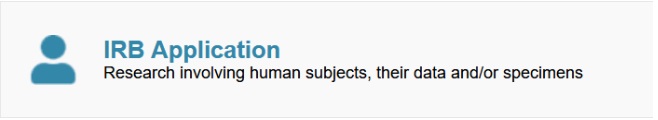
Step 4: In the next menu that appears, select the Create New Protocol-Based Application button:
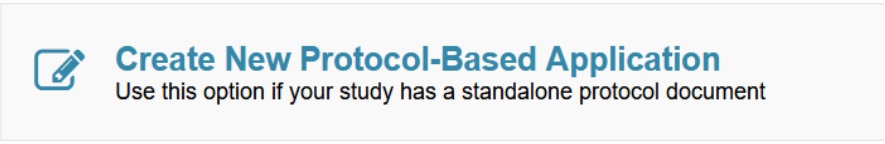
Tips:
- The protocol-based option (PBA) should be used only for studies that have a standalone protocol.
- The PBA should only be used for studies that have one or two sites, particularly if your study involves UnityPoint Health Meriter or Swedish American.
- For other studies with two sites or more, use the Create New sIRB application option. If you have questions about when to use the sIRB application, please email the Reliance and Navigation Team (irbreliance@wisc.edu).