All external funding supporting your study must be selected in ARROW by using the “Add a Funding Source” button in Section 1.1: Funding Sources. This includes all pending or approved federal, non-federal, and eligible industry funding administered through UW–Madison in RAMP. NOTE: funding from the Wisconsin Partnership Program (WPP) is also now in RAMP and selectable in section 1.1.
Quick guide:
- Create funding proposal in RAMP (you do not need to have IRB approval at this point) and submit to sponsor.
- When the proposal receives a fundable score, update or create an IRB application to include research described in funding and select the funding proposal in section 1.1 of the IRB application.
- During award set-up, update RAMP compliance questions 1.a to say YES you have submitted or have an approved IRB application. RAMP will automatically import the IRB data with current status of the protocol.
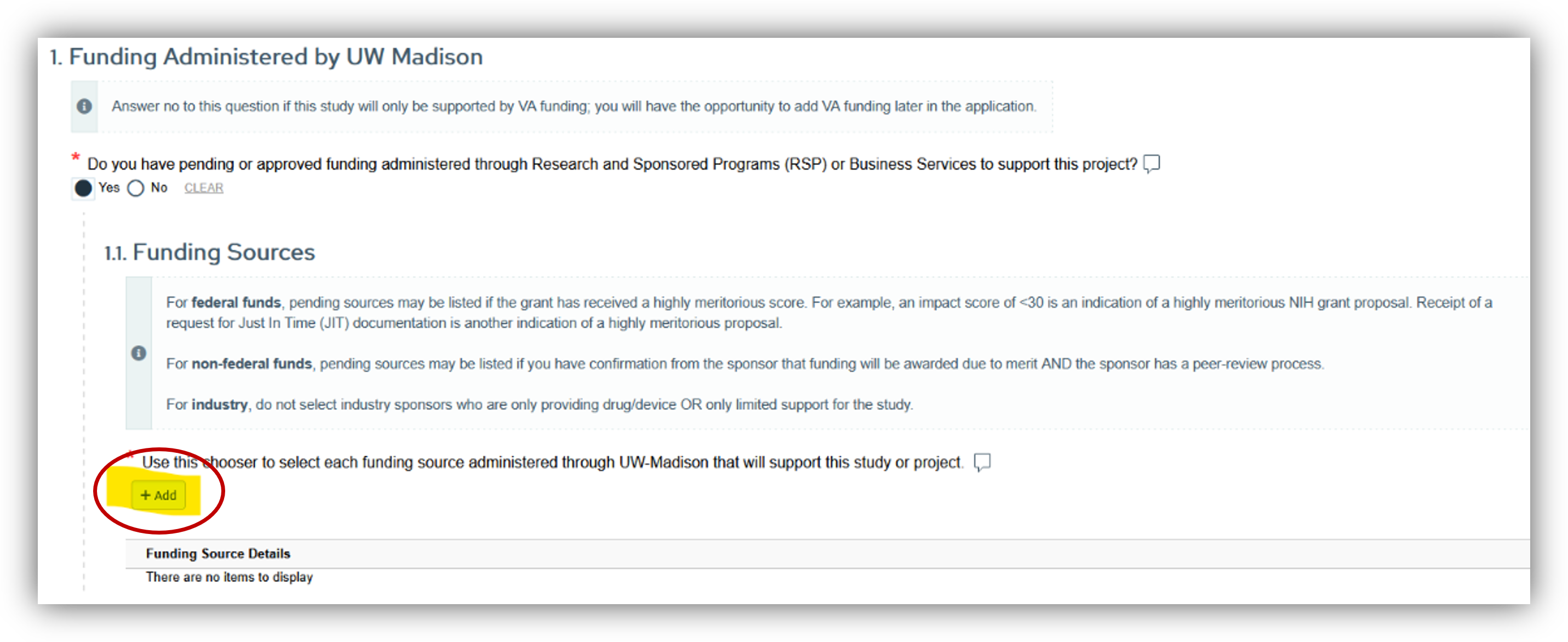
Please note: Only internal UW–Madison funding, excluding funding from WPP, should be listed in Question 2 of the funding section.
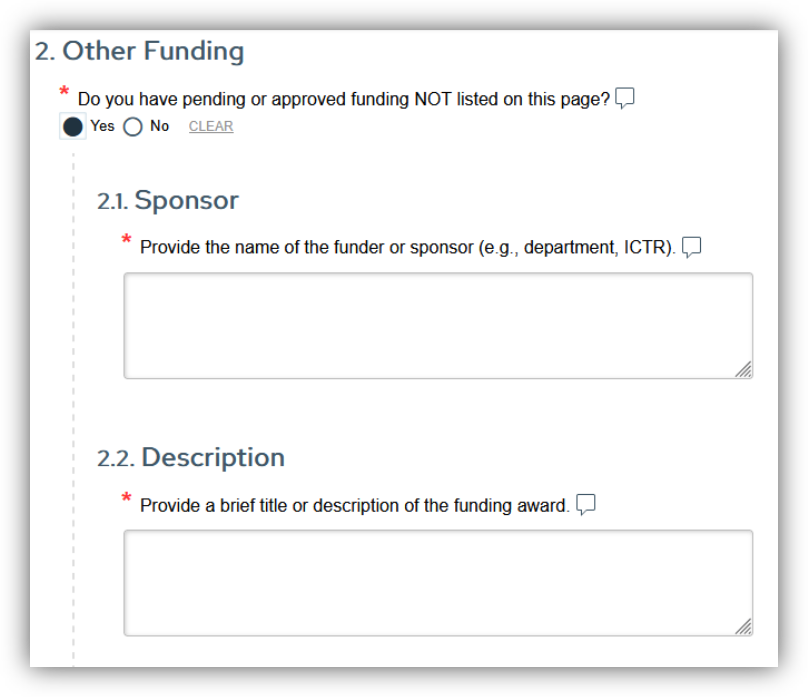
Accurate funding entry ensures compliance and smooth review!