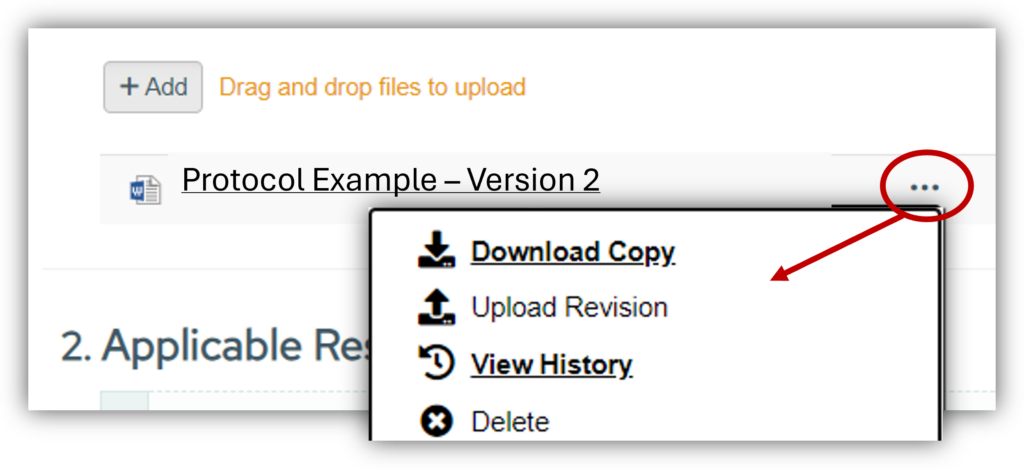Please use “Upload Revision” instead of deleting and then adding files that are revisions to existing documents. When you revise a document in ARROW, please use the “Upload Revision” button to attach the copy with tracked changes for IRB review. Next to the study title, click on the 3 dots to see the option to upload, “Upload Revision,” as shown below.